Are you tired of the same old background color on your Instagram stories? Do you want to add a splash of personality and creativity to your posts? Well, you’re in luck! In this article, we’ll walk you through the simple steps to change the background color on your Instagram story, giving your posts a fresh and eye-catching look.
Table of Contents
| Sr# | Headings |
|---|---|
| 1 | Introduction |
| 2 | Why Change Background Colors on Instagram? |
| 3 | Step-by-Step Guide to Changing Background Color |
| 4 | Choosing the Right Color |
| 5 | Adding Text and Stickers |
| 6 | Using Background Color to Express Emotions |
| 7 | Making Your Stories Stand Out |
| 8 | Engaging Your Audience with Visual Appeal |
| 9 | Going Beyond the Basics: Advanced Tips |
| 10 | Conclusion |
1. Introduction
Instagram stories have become a popular way to share snippets of our lives with friends and followers. But sometimes, a plain white background just won’t cut it. That’s where the magic of changing background colors comes in! By adding a touch of your personal flair, you can make your stories more exciting and captivating.
2. Why Change Background Colors on Instagram?
Imagine scrolling through your Instagram feed and suddenly a story with a vibrant, eye-catching background color pops up. It instantly grabs your attention, right? Changing the background color of your Instagram story allows you to stand out amidst the sea of mundane stories. It’s a fantastic way to express your mood, highlight important information, or simply make your content more visually appealing.
3. Step-by-Step Guide to Changing Background Color
Step 1: Open Your Instagram Story Open your Instagram app and tap your profile picture at the top left corner of the screen. This will take you to your story creation interface.
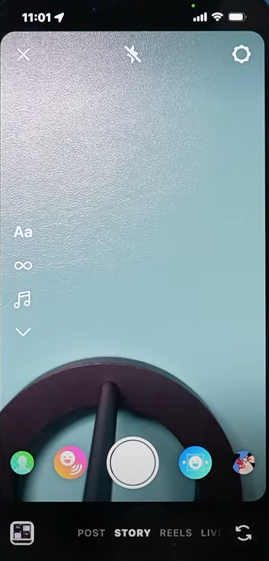
Step 2: Capture a Photo or Video Take a photo or record a video using the story camera. Alternatively, you can select an existing photo from your gallery.

Step 3: Access the Drawing Tool Once you have your media ready, tap on the drawing tool icon at the top right corner. It looks like a pen.

Step 4: Choose Your Background Color Now, you’ll see a color palette at the bottom of the screen. Swipe through the colors and select the one that resonates with your story. Remember, you can use the color wheel to access even more shades.

Step 5: Fill the Background With your color selected, tap and hold anywhere on the screen. The background will be filled with your chosen color.
4. Choosing the Right Color
Picking the right background color can significantly impact the overall tone of your story. Bright colors like yellow or pink can convey positivity and excitement, while darker tones like blue or purple can create a more mysterious or calm atmosphere. Experiment with different colors to find the one that complements your content best.
5. Adding Text and Stickers
To further enhance your story, consider adding text and stickers on top of your new background. This creates a visually engaging experience for your viewers. Use contrasting text colors that pop against the background to ensure readability.
6. Using Background Color to Express Emotions
Colors have a powerful way of evoking emotions. Use this to your advantage by changing the background color based on the emotion you want to convey. For instance, warm colors like red and orange can express passion and energy, while cool colors like green and blue can symbolize calmness and tranquility.
7. Making Your Stories Stand Out
In a world saturated with content, it’s essential to make your stories stand out. By embracing background color changes, you’re adding a unique touch that captures attention and encourages viewers to engage with your content.
8. Engaging Your Audience with Visual Appeal
Humans are naturally drawn to visuals. Changing the background color of your Instagram story is an effective way to make your content more visually appealing. A vibrant background can make your story more dynamic and encourage viewers to watch till the end.
9. Going Beyond the Basics: Advanced Tips
- Gradient Backgrounds: Instead of a solid color, try using gradient backgrounds for a more sophisticated look.
- Color Overlay: Use color overlays on photos to add a touch of elegance and creativity.
- Theme Consistency: Stick to a consistent color palette to give your Instagram profile a cohesive and polished look.
10. Conclusion
Changing the background color on your Instagram story is a simple yet powerful way to make your content pop. Whether you’re aiming to express emotions, engage your audience, or just have fun with your posts, experimenting with background colors can take your stories to a whole new level. So, go ahead, give it a try, and let your creativity shine!
FAQs
Q1: Can I change the background color of a photo I’ve already taken? Yes, you can! Simply upload the photo to your story, follow the same steps, and fill the background with your chosen color.
Q2: Will changing background colors affect the visibility of my text and stickers? It might. Make sure to choose a background color that contrasts well with your text and stickers to ensure they remain visible.
Q3: How can I undo the background color change if I don’t like it? Unfortunately, there’s no direct undo button for this. You’ll need to delete the story and start over
Q4: Can you change the background color of a repost on Instagram?
As of my last knowledge update in September 2021, Instagram doesn’t provide a built-in feature that allows you to directly change the background color of a reposted image or content on the platform. When you repost something on Instagram, it typically appears in the same format and style as the original post.
However, there might be third-party apps or tools that offer more advanced editing options for reposting content, including the ability to change the background color. Keep in mind that using third-party apps comes with potential security and privacy risks, so it’s important to research and choose reputable options.
For accurate and up-to-date information, I recommend checking the official Instagram app or website or looking for recent online guides or tutorials related to Instagram reposting features
-
The Role of Branding in Your Podcast Studio
In today’s crowded podcasting landscape, standing out is not optional—it’s essential. Branding gives your podcast studio its unique personality, making it memorable and relatable to your audience. Think of it as the DNA of your studio that communicates what you stand for and why listeners should care. Establishing a Unique Identity When you craft a…
-
How Professional Editing Can Enhance Your Podcast Completely: Before and After
Thousands of podcasts are launching daily in the world of podcasts. But how many of them receive engagement? No idea or can say a few of them. The reasons behind this are either thinner content or low-quality presentation. Thinking that having engaging content is enough for a successful podcast is your mistake. Professional podcast editing…
-
Top Podcast Studios in Delhi: Affordable Spaces for High-Quality Recording
Starting a podcast in Delhi is an exciting affair, especially considering that there are professional podcast studios with the best equipment, acoustically soundproofed spaces, and highly professional teams. Here’s a guide to some of the best podcast studios in Delhi for those looking for affordable yet high-quality recording spaces. 1. Melody Recording Studio Located in…
Leave a Reply