how to make google docs dark mode
what is google docs dark mode
Google Docs Dark Mode is a feature that allows users to change the color scheme of the Google Docs interface to a darker, more subdued color palette. This mode is primarily designed to reduce eye strain when working in low-light environments or during nighttime use. When you enable Dark Mode in Google Docs, the background of the document editor, menus, and other interface elements will switch from the traditional bright white to a dark background with lighter text.
Dark Mode is not only aesthetically pleasing for some users but also has potential benefits for those who find it more comfortable to read and work with darker interfaces, especially in dimly lit rooms. It can also help conserve battery life on devices with OLED or AMOLED screens, as these displays use less power when displaying darker colors.
We why use it \ benefits of google docs dark mode
There are several reasons why you might want to use Google Docs Dark Mode:
- Reduced Eye Strain:google docs Dark Mode can be easier on the eyes, especially in low-light or nighttime settings. The dark background with lighter text reduces the contrast between the screen and the surrounding environment, making it more comfortable to read and work for extended periods.
- Improved Focus: Some users find that google docs Dark Mode helps them concentrate better on their work by minimizing distractions. The subdued color scheme can create a more immersive writing experience, especially when combined with full-screen mode.
- Battery Savings: If you’re using a device with an OLED or AMOLED screen (common in many smartphones and some laptops), google docs Dark Mode can help save battery life. OLED and AMOLED screens consume less power when displaying darker colors.
- Aesthetic Preference: Some people simply prefer the look of a dark-themed interface. It can be a matter of personal taste, and many find it visually appealing.
- Accessibility: Dark Mode can be more accessible for individuals with certain visual impairments or sensitivity to bright light. It can make the content easier to read and navigate for these users.
- Consistency: If you use Dark Mode in other apps or across your operating system, enabling it in Google Docs can create a consistent user experience, reducing the abrupt shift between light and dark interfaces.
Ultimately, whether you choose to use Google Docs Dark Mode or not depends on your personal preferences and needs. It’s a feature designed to enhance user comfort and usability, especially in specific lighting conditions or for those who simply prefer a darker interface
how to make google docs dark mode
google docs dark mode desktop
Step 1: Step 1: go to the Chrome web browser.
Step 2: search google docs dark mode extension
Step 3: go to Add to Chrome

select the Add to Chrome
Step 4: select the Add Extension icon

Step 5: now open the google docs and select the one file
Step 6: click on Dark Mode extension icon in the upper right corner of the web browser window.
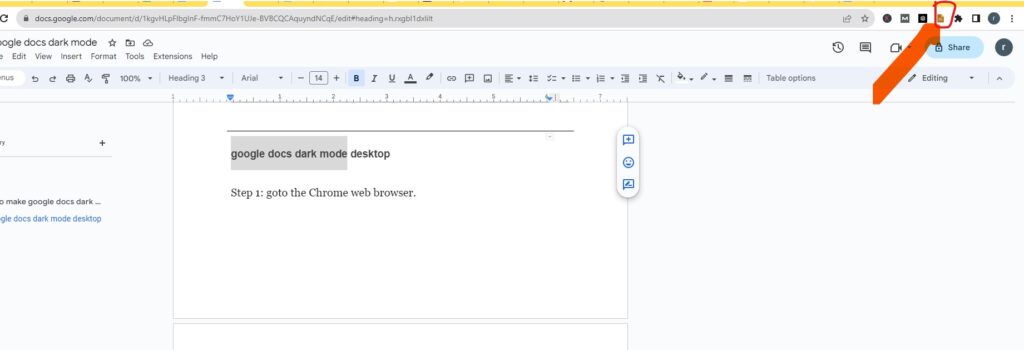
Step 7: And click on this toggle.
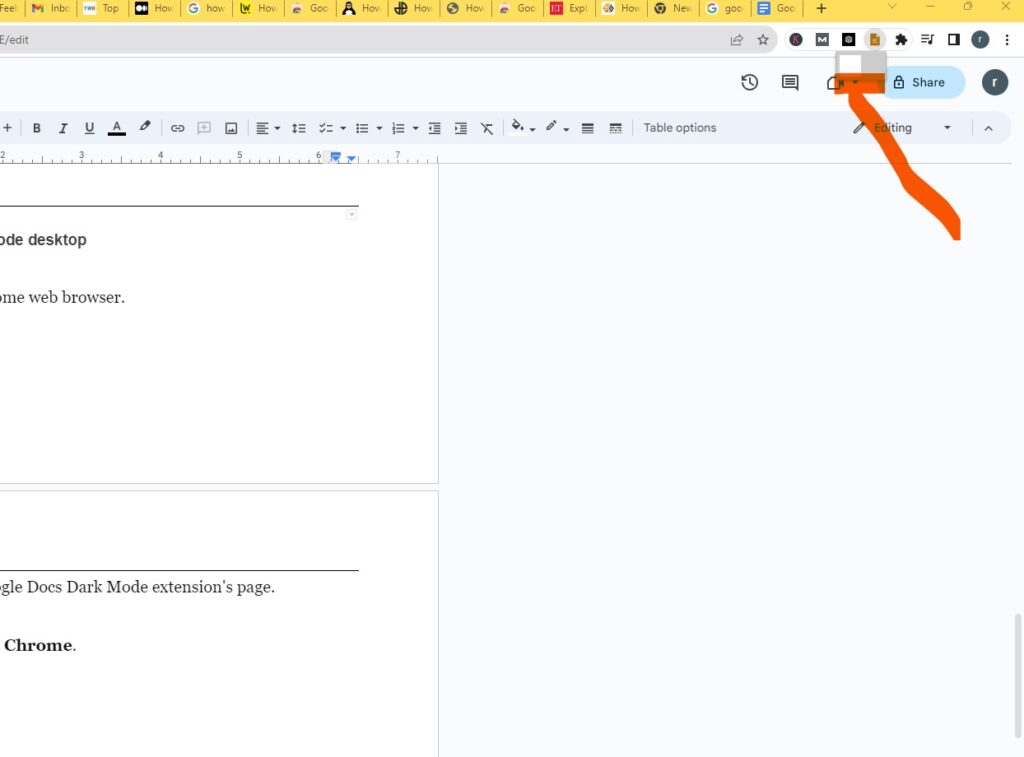
Step 8: after the click toggle google docs will make dark mode

related topic – How to Change Margins in Google Docs
How to change Google Docs Dark Mode on the Google Docs App
To enable Dark Mode in the Google Docs app on both Android and iOS, follow these steps:
step 1: go to three horizontal lines
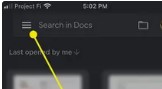
step: 2

step: 3 go to theme
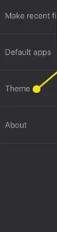
click on the light option

related topic – how to do a hanging indent on google docs
-
Taylor swift height and weight
Hello friends, in this article we will talk about taylor swift weight and height, networth, parentsTaylor swift is the best singer and songwriter. She is multiple talented. She gained fame in the mid-2000s with her country music albums and has since evolved into one of the world’s best-selling music artists Taylor swift height – around…
-
Morgan wallen height and weight, networth, wife, age
In this article we are going to talking about morgan wallen. Morgan wallen height, weight, networth, wife / girlfriend, age, and many more. We will explain step by step of thinks. Height and weight of morgan wallen He is the best songwriter and singer in america. Morgan wallen height = 6 feet…
-
Zach bryan height and weight, wife, girlfriend, networth, age
In this article we will discuss about zach bryan height and weight. As well as networth, wife ‘ girlfriend and many more. We will discuss step by step full information bout zach bryan. So please read the full article. Zach bryan height and weight Attribute Details Height 6 feet (183 cm) Weight 180 pounds (82…

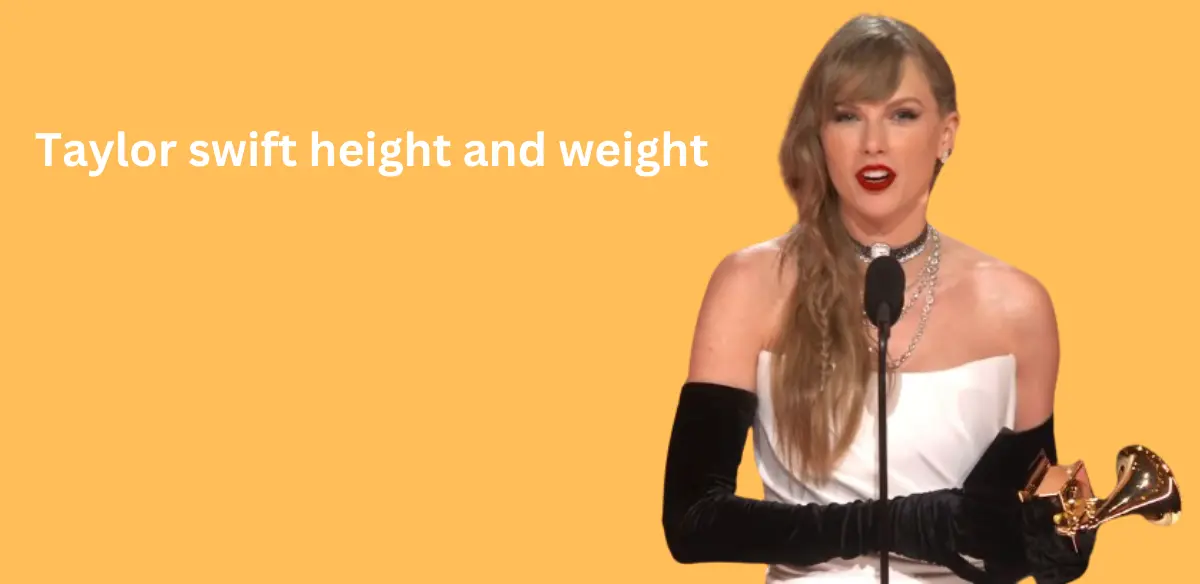
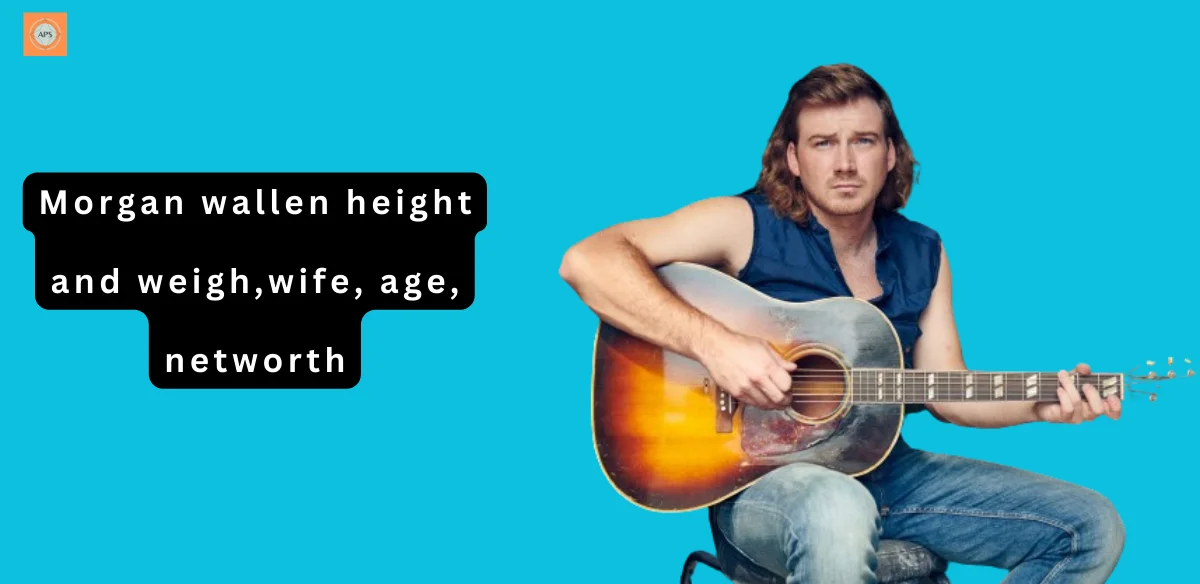

Leave a Reply